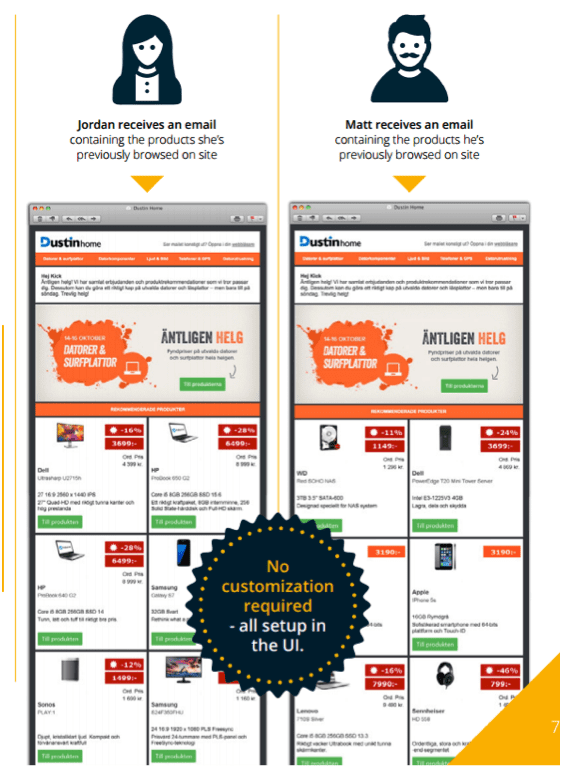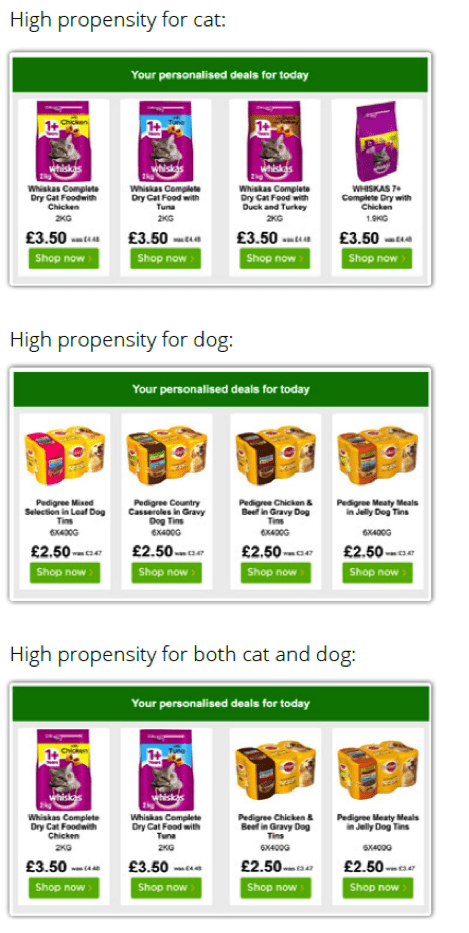How acknowledging your customers’ emotions helps Improve your customer experience and business performance
Every business would like to uncover the secret of the best customer experience. Customers have always run the business–no customers, no business–but this saying has never been more true than in the digital era. Brands that appeal to customers are those with added value, great features and an easy, frictionless experience–and we’re not talking about reduced prices here.
Here’s how most companies try to improve their customer experience: through surveys or market research, they find out what customers want or need and try to fulfill that need.
Sure, it’s important to understand what customers want and know how they want to be served, and to use this information to guide your strategy. That’s a basic business principle. The problem is that many companies have forgotten the basics–they forgot that emotions actually drive customer choices.
Customer experience is pivotal
There has been a lot of discussion in the media recently on the role of a positive customer experience.
Here’s the famous delivery gap principle, as described by Bain & Company in 2005:
“80% of companies say they deliver superior customer service. Yet, only 8% of people think these companies deliver superior customer service.”
We could also argue that exceeding customer expectations is not the way to go and that companies should rather focus on making it easy for customers.
Companies have to understand the importance of the customer experience and of maximising satisfaction to succeed in capturing customer loyalty. Therefore, it is crucial to accurately identify your customers’ expectations.
Experts and business owners agree that customer experience is among the most important elements for a successful business. But do we really understand how to evaluate and improve the customer experience?
The power of emotions
You’ll never have a complete picture of your customer, if you can’t understand his or her emotions. You might infer patterns through quantitative data, but you’ll never really get to the “why” of their behaviour. Understanding the cause of behaviour, which is deeply rooted in emotions, can make all the difference between a decision that leads to positive results and one that brings no change, or worse.
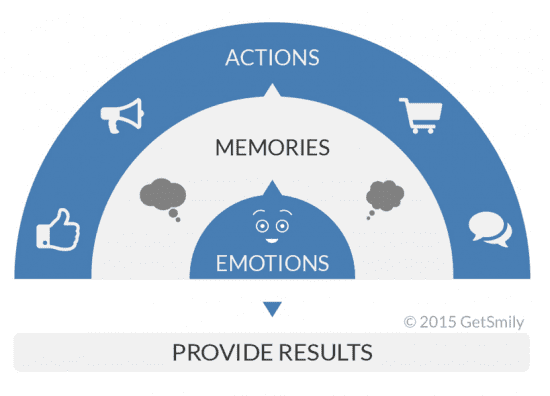
Emotions and behaviour
According to Paul Ekman, there are six distinct universal emotions: disgust, sadness, happiness, fear, anger and surprise. These universal emotions are based on facial expressions that are recognised throughout time and human cultures. Those emotions are essential when it comes to making quick decisions in day-to-day activities. Our emotional reactions to internal and external stimuli actually cause a lot more of our behaviour than conscious, rational choices.
However, how can this knowledge be helpful when it comes to online marketing? For example, an opinion about the visual appeal of a website is formed within 50 milliseconds, and it colours every other impression about the website later on (Attention web designers: You have 50 milliseconds to make a good first impression!).
This means the first emotional impression greatly affects your visitors’ subsequent actions. Is the visitor disgusted? He or she will bounce back right away. Surprise may keep them there longer, and so will happiness. A first impression is difficult to fight, and if you lose visitors because of a bad emotional response, it’s likely you’ll never see them again. As a result, the company that takes emotions as a roadmap will understand its customers from a deeper, more human standpoint.
Understanding your visitors’ emotions will help you see how your brand is perceived, what your customers are unhappy about, what they like and what you can leverage to further improve their experience.
Emotions control decisions
Damasio’s research has proven that people are mostly driven by emotions when making decisions; he shows that it is difficult to make decisions based only on logic.
In short, the emotional response, identified with unconscious memory, is produced faster than the cognitive one. People automatically choose what they like most over the variation that sometimes can be more reasonable, but not emotionally appealing. Think of the last time you went shopping for something as simple as soap. Sure, you could always buy just the cheapest soap. After all, soap is a simple item that doesn’t differ much from brand to brand. But maybe you remember the fun you had as a kid with a floating Ivory soap–so you buy Ivory. Or maybe you link the smell of Dove with your children when they were born, so you buy Dove. Most of this happens unconsciously; if we had to analyse our emotions for every decision, we wouldn’t do much at all.
The activist and artist Maya Angelou, stressing the importance of feelings, said:
“People will forget what you said, people will forget what you did, but people will never forget how you made them feel.”
Good marketers know that emotions are involved in all levels of decision-making, from the most mundane to the most life-changing. But one thing that’s always been challenging for them is discovering and evaluating those emotions.
The role of analytics tools
No marketer could survive today without analytics tools. In fact, when they’re asked to justify a decision or to report on results, analytics data is the proof they use.
It’s true that with analytics tools, you can gather important data regarding your website’s performance, like the number of visitors, the keywords that bring the most visitors to your pages, and information about your competition. Furthermore, some of these tools let you follow your customers step by step, tracking the pages they have visited and the browsers they have used. Country of origin, language, gender and even age group can all be deduced, or at least guesstimated, by most analytics tools.
Nevertheless, there’s one crucial part constantly missed by the most common analytics tools: the power of emotions. Business owners, marketers and web designers should be able to easily find out the answer to the question: “do people like my company, my website or any experience I provide to them? Are they emotionally involved with my brand?” Unfortunately, common analytics tools don’t ask that kind of question–they’re just there in the background passively gathering quantitative data.
No amount of Google Analytics can tell you if someone bounced off a page because they were irritated, bored or confused; it can’t tell you whether people stay for long sessions because they’re excited or interested. Analytics are important tools in marketing today, but they lack the emotional intelligence you need to make the best decisions to improve your customer service.
How to evaluate emotions
The traditional way to evaluate emotions is to survey your customers. By asking questions such as “How do you feel about this web page, website, logo or ad?”, you can delve into your customers’ true motives for their behaviours. In more complex surveys, especially face-to-face surveys and focus groups, you can ask follow-up questions, evaluate the body language of your respondents, and access the part of their decision-making process that they can’t easily verbalise.
But surveys can be complicated, costly and require a lot of time and resources (before delivering actionable results to the business).
Another problem: not everyone likes to do them. The response rates on traditional surveys are low, which makes it difficult for any brand to get a complete picture of its audience. Even web services like SurveyMonkey require the respondent to move off to a different page and go back and forth between website and survey. Not everyone wants to take 10, 15 minutes to fill them out because it distracts them from their goal for visiting your website.
However, the web offers an incredible opportunity to make emotions-based surveys that are intuitive, simple and that provide lots of data with a comparably high response rate. Page-based widgets that are unobtrusive can be used to provide instant, in-context feedback without breaking the flow of the navigation–which is even more valuable than the kind of data you would get from a service that requires outside navigation.
If you could get that kind of information easily and affordably, it would make an enormous difference in your ability to make decisions that are in the best interest of your brand and your customers.
This is what GetSmily, a Belgian start-up, provides to brands and website owners.
Numbers aren’t enough
Understanding customers is not only about numbers - you have to identify with them and be empathic to the way they feel.
Emotions are the core of human actions; if you aim to take your company to the top, you should focus on leveraging their power. Businesses have to look beyond the usual data to be sure that they provide what has been promised, and guarantees the best customer experience. Relying on stereotypes or theoretical assumptions can be dangerous, especially when people expect personalised service and instant satisfaction. By understanding the emotions that your customers share with you, you can give them what they really want.
Remember that you can’t change your customers’ feelings on a dime. You can’t force them to like you, but what you can do is to find out why they feel in a certain way and improve what and how you offer it.
A satisfied customer is a loyal one; don’t be deaf to their emotions, but learn from them instead.

Thanks to
David Frenay for sharing their advice and opinions in this post. David Frenay is CTO and co-founder of
GetSmily You can follow him on
Twitter or connect on
LinkedIn.
from Blog – Smart Insights
http://www.smartinsights.com/customer-engagement/customer-engagement-strategy/improve-your-customer-experience-by-leveraging-the-power-of-emotions/
via Tumblr http://euro3plast-fr.tumblr.com/post/159001313174
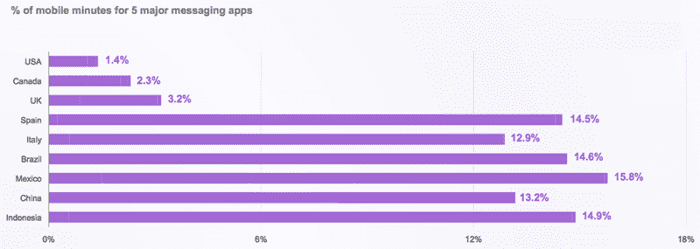


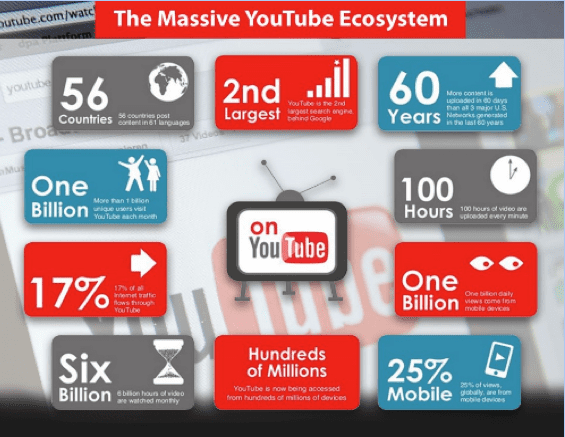
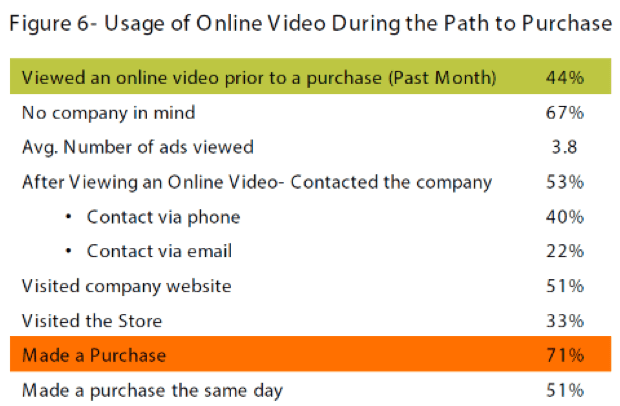
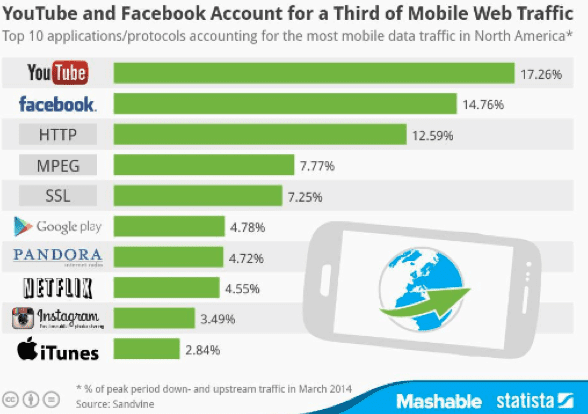
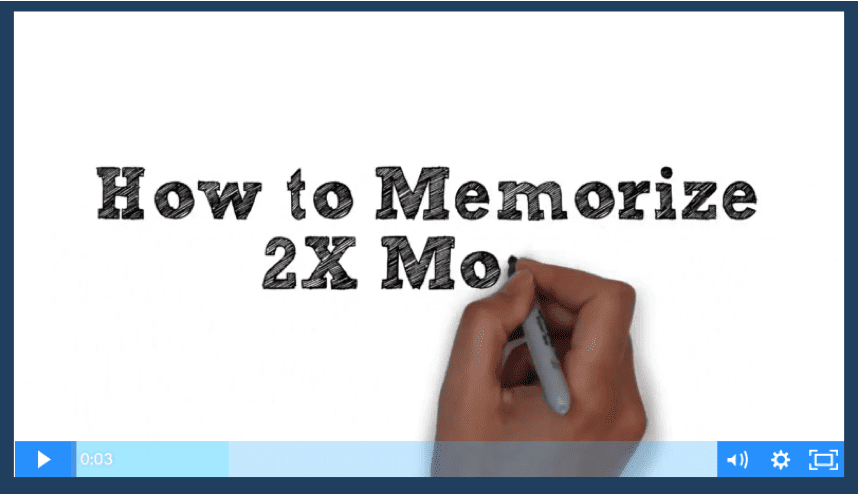
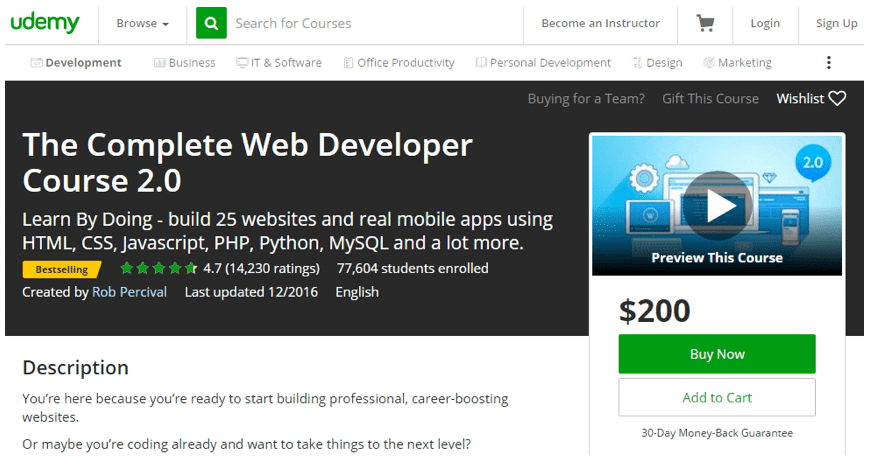
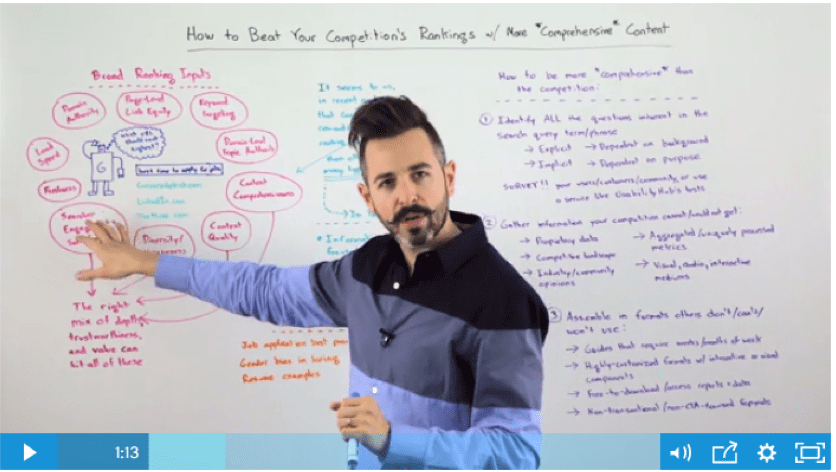

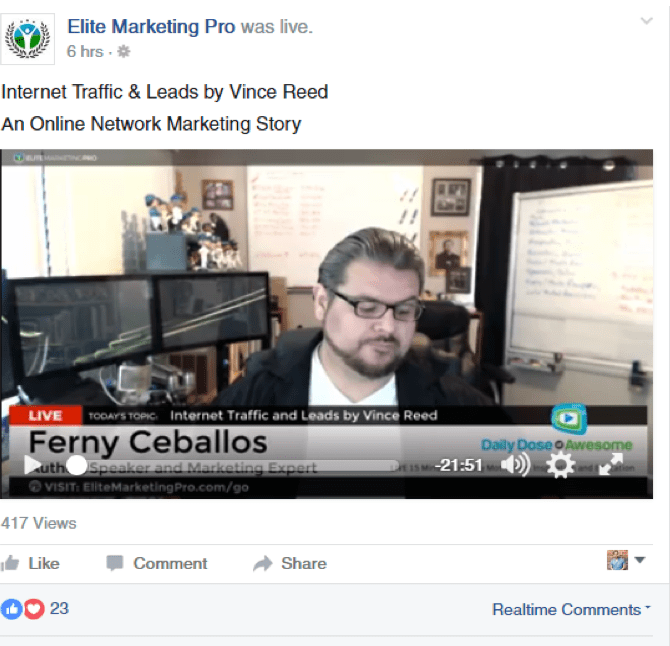
 Thanks to
Thanks to 

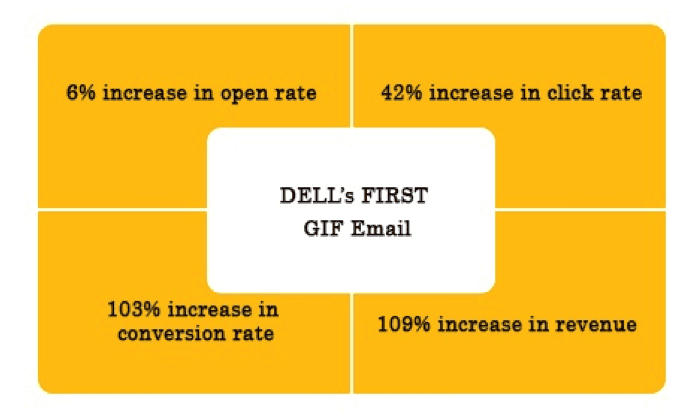
 Thanks to Kevin George for sharing their advice and opinions in this post. Kevin is the Head of Marketing at
Thanks to Kevin George for sharing their advice and opinions in this post. Kevin is the Head of Marketing at 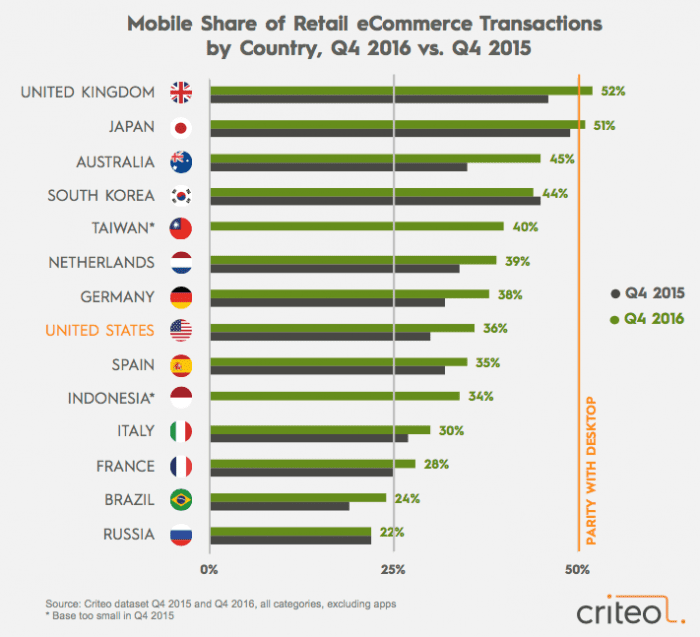
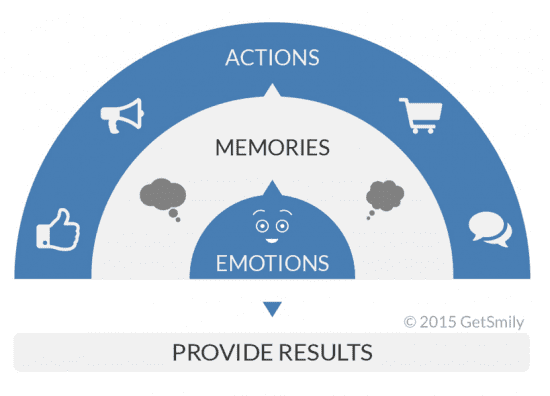
 Thanks to
Thanks to 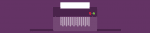


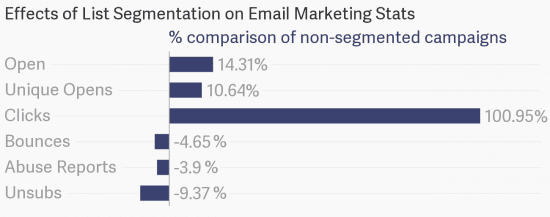

 Matt Trimmer is Principal Consultant & Managing Director of
Matt Trimmer is Principal Consultant & Managing Director of